iRimbi Mountain Lion v2(10.8.2 12C60) 黑苹果安装整合版BT种子下载
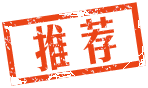
黑苹果整合版iRimbi Mountain Lion v2(10.8.2 12C60)
AMD CPU核心还在β测试中,可能不稳定,请安装前阅读说明书,我怎么老犯错?需要安装到Windows的MBR系统下的
请下载对应的OSInstall.zip 替换在下面这个位置的文件
System/Library/PrivateFrameworks/Install.framework/Frameworks/OSInstall.framework/Versions/A/
说真的,这作者也真马虎,不过还好,都不是难解决的问题,谁叫国内没有更好的整合版呢?下载吧!
真的很好用哦!

iRimbi ML v2 (10.8.2 12C60)
2020年iRimbi Mountain Lion v2(10.8.2 12C60 黑苹果新增网盘下载:
游客,如果您要查看本帖隐藏内容请回复
iRimbi ML v2
WELCOME,
iRimbi ML v2 is a Distro of OS X Mountain Lion 10.8.2 (12C60). This Project is made for who wants to install OS X Mountain Lion on PC easier. Always be carefull when installing this Distro, make sure you have a backup data of your PC. OSX-iNDO is not responsible for anything happened. Make sure you know what you have to do. If you are newbie with Hackintosh, visit our site for any instruction or Guide.
Before you start.
安装硬件要求:
1. Intel Core CPUs 64-bit (The recommended minimum is Core 2 Duo or higher)
2. Compatible Graphic Card。
3. 1GB of Memory (RAM) (The recommended minimum is 2GB or more)
4. I think you know about the required free space. 足够的硬盘空间
5. Your Hardware Details (Device IDs and Vendor IDs at least)
*How to find out: Open Utilities and Choose DPCIManager or You can use Everest software on Windows.
BIOS Settings: BIOS设置
1. Default settings. 默认设置
2. SATA Mode > AHCI. 硬盘接口 修改为AHCI
3. Try to not OC you Hardware first.
4. Disable bit (if exist) > Enabled.
5. Limit CPUID Max (if exist) > Disabled.
Supported Hardware (Basic):
1. Graphics Card:
A. Intel Graphics HD 3000 and HD 4000 (for HD 4000, use Chimera Bootloader with flag HD4000PlatformId=X (X: 0 - 9)
*X means you have to set memory (mb) of your gpu in bios.
0 : 96MB, 1 : 96 MB, 2 : 64MB, 3 : 64MB, 4 : 32MB, 5 : 32MB, 8 : 64MB, 9 : 64MB.
B. Most NVIDIA Graphics Card, For older GPU install nvenabler, for 4xx and 5xx series install NVIDIA Injection (Some cards needed GraphicsEnabler=Yes also), for newer series (Kepler) install NVIDIA Retail Driver.
C. AMD Graphics Card, for 7xxx series not supported yet in 10.8.2, most likely will be supported in 10.8.3, for 6xxx, 5xxx, 4xxx needs more experience JOIN our forum to ask.
2. Motherboard, most of Mobo with Intel Chipset are supported.
3. Processor:
A. Intel Core CPUs with 64bit capable.
B. AMD CPUs still in beta testing, follow this discussion http://goo.gl/MYcAx.
*if you want to test use flag Kernel=name_of_kernel
a. amd_kernel (Latest Version)
b. amd_kernel2
c. amd_kernel3
d. amd_kernel4
*in some cases you will need these flags: -v cpus=1 fsb=YOURCPUBUSSPEED busratio=YOURCPUMULTIPLIER -force64 PCIRootUID=1
4. Network Card:
A. Ethernet:
*Atheros AR81xx
*Broadcom 57780, 57781, 57785 and others
*Intel Gigabit and Pro 100
*Marvel 88E80xx
*Realtek RTL81111/RTL8139/RTL8168/RTL8169
B. Some wireless card, Atheros and Broadcom
Installation:
1. Burn to DVD Dual Layer with Nero or Similiar Software (UltraISO, MagicISO).
2. Set target boot to DVD in BIOS, or Press F8 / F11 / F 12 and select DVD Rom as a first boot.
3. Chameleon Bootloader with selection boot will appear, Select iRimbiMLv2
4. If you have no any problem with boot, you will see installation screen of iRimbi ML v2.
5. Format Harddisk to HFS+ Journaled (MBR and GPT are supported) with Utilities > Disk Utility.
*MBR (Software RAID disabled, Can not repartitioned, 2TB Limit),
*GPT (Software RAID enabled, Can add or remove partition and even change the size of the partition).
6. Customize the Driver (Kexts), please choose based on your hardware, thats why you needed your hardware details.
7. Important Thing is READ THE DESCRIPTION.
MAKE SURE YOU CHOOCE THE KEXT BEFORE INSTALLING. WHEN YOU CHOOSE THE HARDDISK TARGET, CLICK CUSTOMIZE BUTTON IN THE LEFT CORNER, AND CHOOSE THE EXACTLY KEXT FOR YOUR PC / LAPTOP. AND READ THE DESCRIPTION CAREFULLY!
For more information about how to install or help,
visit the web below and feel free to join.
======================================
http://osx-indo.com
======================================
AMD is still in BETA TESTING!!
Read the readme file for instruction.
Read the Readme file!
update: why do I always forget for patching the OSInstall to
support MBR Scheme, my bad, again.
忘记放MRB破解补丁了 需要换。
here is the fix if You want to install to MBR Partition,
must be used a flashdrive to install.
download OSInstall.zip from attachment, and copy to
/System/Library/PrivateFrameworks/Install.framework/Frameworks/OSInstall.framework/Versions/A/
remove or replace the existing one.
游客,如果您要查看本帖隐藏内容请回复
网速不错的可以到RapidShare去直接下载https://rapidshare.com/#users|31889992|74ad57b4993db7b9a674218d13898258|1883
点评
很不错的说@ 虽说只能在Guid分区安装 还算好安装
发表于 13/3/24 17:36