iATKOS_ML3U 10.8.3 整合版(付视频制作教程)
本帖最后由 深谷憂狼 于 2014-6-11 12:19 编辑
 [katproxy.com]iatkos.ml3u.mac.os.x.mountain.lion.10.8.3.uefi.pc.torrent.zip
(49.85 KB, 下载次数: 145)
[katproxy.com]iatkos.ml3u.mac.os.x.mountain.lion.10.8.3.uefi.pc.torrent.zip
(49.85 KB, 下载次数: 145)
种子下载
如果种子失效的话 请转这里下载:
ONLY FOR UEFI+GPT
- This release is not designed for DVD/Blu-Ray media, it can only be restored to USB Flash Memory/HDD (Minimum 8GB in size).
OS X:
Restore the iATKOS_ML3U.dmg file to a USB Flash Memory/HDD by using the restore pkg.
Choose the USB device as target and wait for the installer to finish the operation. Then you can boot with the USB device in UEFI mode and install OS X to your computer.
Windows:
Windows users can restore iATKOS_ML3U.dmg image file to a USB Flash Memory/HDD using Transmac (v10.2 and higher) and boot with it in UEFI mode to install OS X to their computers.
Linux:
Linux users will have to do a raw restore to target USB device :) A 2-3 line terminal job.
cheers 8)
uphuck
uphucks-Mac-Pro:~ uphuck$ md5 /Users/uphuck/Desktop/iATKOS_ML3U/iATKOS_ML3U.dmg
MD5 (/Users/uphuck/Desktop/iATKOS_ML3U/iATKOS_ML3U.dmg) = 354db04fdb89ea6ec9760b7bf3a6115f
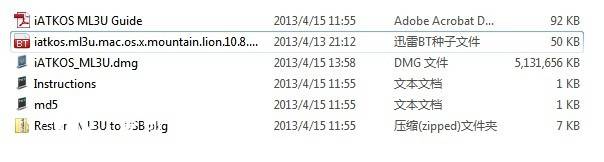

U盘制作方法(必看视频教程):
 [katproxy.com]iatkos.ml3u.mac.os.x.mountain.lion.10.8.3.uefi.pc.torrent.zip
(49.85 KB, 下载次数: 145)
[katproxy.com]iatkos.ml3u.mac.os.x.mountain.lion.10.8.3.uefi.pc.torrent.zip
(49.85 KB, 下载次数: 145)
13/8/28 09:19 上传
点击文件名下载附件
种子下载
如果种子失效的话 请转这里下载:
游客,如果您要查看本帖隐藏内容请回复
ONLY FOR UEFI+GPT
- This release is not designed for DVD/Blu-Ray media, it can only be restored to USB Flash Memory/HDD (Minimum 8GB in size).
OS X:
Restore the iATKOS_ML3U.dmg file to a USB Flash Memory/HDD by using the restore pkg.
Choose the USB device as target and wait for the installer to finish the operation. Then you can boot with the USB device in UEFI mode and install OS X to your computer.
Windows:
Windows users can restore iATKOS_ML3U.dmg image file to a USB Flash Memory/HDD using Transmac (v10.2 and higher) and boot with it in UEFI mode to install OS X to their computers.
Linux:
Linux users will have to do a raw restore to target USB device :) A 2-3 line terminal job.
cheers 8)
uphuck
uphucks-Mac-Pro:~ uphuck$ md5 /Users/uphuck/Desktop/iATKOS_ML3U/iATKOS_ML3U.dmg
MD5 (/Users/uphuck/Desktop/iATKOS_ML3U/iATKOS_ML3U.dmg) = 354db04fdb89ea6ec9760b7bf3a6115f
iATKOS_ML3U
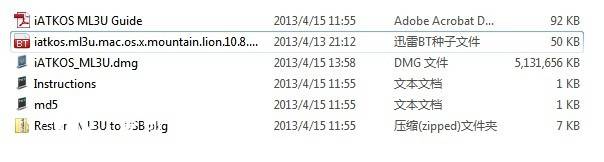

U盘制作方法(必看视频教程):
游客,如果您要查看本帖隐藏内容请回复

 {:1_1:}{:1_1:}
{:1_1:}{:1_1:}