黑苹果Niresh OS X Yosemite 10.10整合版 安装U盘镜像文件下载
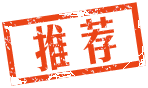
Hackintosh Yosemite Zone Version 10.10 | 5.11 GB

Intel Only
Few Notes about this OSX Yosemite Zone 10.10 (Intel Only 只限英特尔芯片)
Standalone Installer
MBR Patched(集成MBR补丁)
Trim Patched Installation and Post Installation(Trim模式安装和快速安装吧,我觉得)
XPCM Patch(集成XPCM补丁)
RTC Patch(集成RTC补丁)
Auto Install Audio Kexts(自动安装声卡驱动)
Auto Install Network Kexts(自动安装网卡驱动)
Installs Clover & Chameleon Boot-loader(Clover、变色龙引导自选)
Many more patches fixes etc, etc you'll love it :) (还有更多的补丁和修复等等就不多作介绍,希望你会喜欢)
如果遇到MD5 不匹配,请重新下载
MD5 (Yosemite-Zone.dmg) = 2ea51fa79563a0337b0f8e2cccf2d229
MD5 (Yosemite-Zone.iso) = 6202d476b4bd7ee8278ad44259717d61
下载:
Niresh OS X Yosemite 10.10整合版 安装U盘镜像文件下载
 Yosemite-Zone.torrent
(102.51 KB, 下载次数: 102, 售价: 10 金钱)
Yosemite-Zone.torrent
(102.51 KB, 下载次数: 102, 售价: 10 金钱)
注意,安装完成后,有童鞋反应卡进度条,主要是因为没有指定内核路径,添加以下参数: <key>Kernel</key>
<string>/System/Library/Kernels/kernel</string>
<key>Kernel Flags</key>
<string>kext-dev-mode=1</string>
变色龙配置文件:Extra/org.chameleon.Boot.plist 配置复制代码

Intel Only
Windows 下 用TransMac 恢复镜像文件 到U盘 上
You May Probably Need to Boot With this bootflag
启动 参数 用 USBBusFix=Yes -x -v
If you're stuck on black screen read below to remove graphics extensions.
如果遇到黑屏,请移除显卡驱动 Extensions
There are Several Kernels Included
Amd Users Must Boot With
AMD 用户必须启动参数:
amd -v
amd64 -v
amdfx -v
Atom Users : atom -v
hp laptop users: hp -v
for users with instant reboot (Haswell CPU ): xpcm-free -v
ivy bridge: ivy -v
AMD Users Must Only Use Chameleon as Boot-Loader
AMD 用户职能尝试用变色龙启动
If You Have a Laptop Use The Flag: -x
Troubleshooting
Before Installation
if you're stuck at "still waiting for root device" add the kernel flag USBBusFix=Yes with the existing kernel flags
if you are stuck at scrambled graphics: -x
After Installation
If You're Stuck at DSMOS Has Arrived
遇到DSMOS错误,
重启用 "-s" 内核模式 (没有引导)
输入"fsck -fy" 按enter (没有引导)
输入"mount -uw /" 按 enter (没有引导)
输入 "grafix backup all" 按enter (没有引导)
输入"reboot" 按 enter (没有引导)
This will Enabler VESA Graphics You'll Have to Manually Install Your Graphics Kexts
AMD Users May Have Problem With AppleIntelCPUPowerManagement.kext
to Avoid The Problem
Backup The Related Kexts
Reboot Using "-s" Kernel Flag (没有引导)
输入"fsck -fy" 按 enter (没有引导)
输入 "mount -uw /" 按enter (没有引导)
输入 "mv /System/Library/Extensions/AppleIntelCPU* /" press enter (没有引导)
输入 "reboot" 按enter (没有引导)
If You Have Boot0 Error
To Fix It
Make a Bootable USB Chameleon Using
BootDisk Utility <--- Click Here
Then Use The USB to Boot The Mac OS X That You Have Installed
After That Download and Install The Latest Chameleon or Clover (Not For AMD Users
Few Notes about this OSX Yosemite Zone 10.10 (Intel Only 只限英特尔芯片)
Standalone Installer
MBR Patched(集成MBR补丁)
Trim Patched Installation and Post Installation(Trim模式安装和快速安装吧,我觉得)
XPCM Patch(集成XPCM补丁)
RTC Patch(集成RTC补丁)
Auto Install Audio Kexts(自动安装声卡驱动)
Auto Install Network Kexts(自动安装网卡驱动)
Installs Clover & Chameleon Boot-loader(Clover、变色龙引导自选)
Many more patches fixes etc, etc you'll love it :) (还有更多的补丁和修复等等就不多作介绍,希望你会喜欢)
如果遇到MD5 不匹配,请重新下载
MD5 (Yosemite-Zone.dmg) = 2ea51fa79563a0337b0f8e2cccf2d229
MD5 (Yosemite-Zone.iso) = 6202d476b4bd7ee8278ad44259717d61
下载:
游客,如果您要查看本帖隐藏内容请回复
Niresh OS X Yosemite 10.10整合版 安装U盘镜像文件下载
 Yosemite-Zone.torrent
(102.51 KB, 下载次数: 102, 售价: 10 金钱)
Yosemite-Zone.torrent
(102.51 KB, 下载次数: 102, 售价: 10 金钱)
14/12/8 16:51 上传
点击文件名下载附件
注意,安装完成后,有童鞋反应卡进度条,主要是因为没有指定内核路径,添加以下参数: <key>Kernel</key>
<string>/System/Library/Kernels/kernel</string>
<key>Kernel Flags</key>
<string>kext-dev-mode=1</string>
变色龙配置文件:Extra/org.chameleon.Boot.plist 配置
- <?xml version="1.0" encoding="UTF-8"?>
- <!DOCTYPE plist PUBLIC "-//Apple//DTD PLIST 1.0//EN" "http://www.apple.com/DTDs/PropertyList-1.0.dtd">
- <plist version="1.0">
- <dict>
- <key>Credits</key>
- <string>Nireesh12495</string>
- <key>EthernetBuiltIn</key>
- <string>Yes</string>
- <key>GUI</key>
- <string>No</string>
- <key>GraphicsEnabler</key>
- <string>Yes</string>
- <key>IGPEnabler</key>
- <string>Yes</string>
- <key>Kernel Flags</key>
- <string>slide=0 npci=0x2000 dart=0 kext-dev-mode=1</string>
- <key>Timeout</key>
- <string>3</string>
- <key>USBbusFix</key>
- <string>Yes</string>
- <key>Kernel</key>
- <string>/System/Library/Kernels/Kernel</string>
- </dict>
- </plist>
