屏幕亮度调节工具Brightness_1.1.2.
Brightness_1.1.2
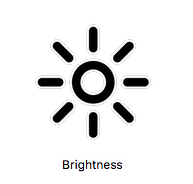
 Brightness_1.1.2.dmg
(107.89 KB, 下载次数: 7, 售价: 2 金钱)
Brightness_1.1.2.dmg
(107.89 KB, 下载次数: 7, 售价: 2 金钱)
Brightness
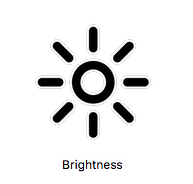
rightness adds a menu bar item for controlling your display’s brightness, plus a second item for controlling the keyboard backlight if your PowerBook, MacBook or MacBook Pro is capable.
I prefer to sometimes use the function keys as one-touch keys, but once you switch the function keys to behave as standard keys, control of the display and keyboard brightness becomes cumbersome because you have to open the System Preferences to do it. This application is the solution.
Installation
------------
Drop Brightness into your Applications folder or any other folder of your choice, then double-click its icon to launch it.
To make Brightness always available after a restart, you should add it to your login items:
1. Open up the System Preferences
2. Click on the “Accounts” item
3. Click on “Login Options”
4. Choose the “Login Items” tab and add Brightness to the list
If you need to quit the app, simply open the Activity Monitor, select “Brightness” from the list of processes and press the “Quit Progress” toolbar button.
Usage
-----
Pretty simple... Click to open a menu then drag the slider to adjust the brightness. One unique feature is that the display slider will turn off the backlight at its lowest setting, but if you click on the menu's icon in the menu bar, the display will come back on at its lowest setting. This is primarily for the Axiotron Modbook where turning off the backlight by accident leaves no way to turn the backlight back on. At least this way you can poke around on the menu bar until the backlight comes back on.
System Requirements
-------------------
 Brightness_1.1.2.dmg
(107.89 KB, 下载次数: 7, 售价: 2 金钱)
Brightness_1.1.2.dmg
(107.89 KB, 下载次数: 7, 售价: 2 金钱)
17/2/11 21:50 上传
点击文件名下载附件