Dell OptiPlex 3090MT安装黑苹果macOS Monterey›驱动下载
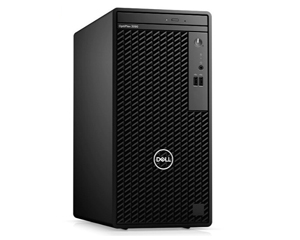
电脑配置 Dell OptiPlex 3090
CPU: Intel Comet Lake i5 10500T
芯片组: Intel Q470
内存: 8G DDR4 2666 * 2
显卡: UHD 630
硬盘: KINGSTON SNVS500G
声卡: ALC256
E网卡: Intel I219-LM
无线 / 蓝牙: Intel AX201
OpenCore for macOS mMonterey (12.2) on Dell OptiPlex 3090
Dell OptiPlex 3090安装黑苹果macOS Monterey›驱动下载:
游客,如果您要查看本帖隐藏内容请回复
安装黑苹果BIOS设置
| Settings | Value |
| System Configuration → Integrated NIC | Enabled |
| System Configuration → SATA Operation | AHCI |
| Security → PTT Security/PTT On | Disabled |
| Secure Boot → Secure Boot Enable | Disabled |
| Secure Boot → Secure Boot Mode | Audit Mode |
| Intel SGE → SGX | Disabled |
| Performance → Intel SpeedStep | Enabled |
| Performance → C-States Control | Enabled |
| Performance → Turboost | Enabled |
| Performance → HyperThread Control | Enabled |
| Power Management → Intel Speed Shift Technology | Enabled |
| Power Management → Deep Sleep Control | Disabled |
| Power Management → USB Wake Support | Disabled |
| Power Management → Wake on LAN/WLAN | Lan only |
| Power Management → Block Sleep | Disabled |
| POST Behavior → Fastboot | Minimal |
| Virtualization Support → Virtualization | Enabled |
| Virtualization Support → VT For Direct I/O | Disabled |
| Advanced configurations → ASPM | Auto |
- 禁用 FeatureUnlock.kext(它会引起 Bluetooth 和网卡Intel ax201)
- 添加 VerbStub and ComboJack (enable headset microphone 麦克风)
 Install_ComboJack.zip
(71.67 KB, 下载次数: 1)
22/4/17 11:39 上传点击文件名下载附件
Install_ComboJack.zip
(71.67 KB, 下载次数: 1)
22/4/17 11:39 上传点击文件名下载附件